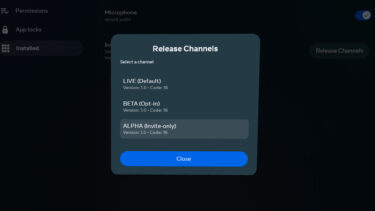If you are participating in open betas with Meta Quest, there is now an easy way to switch between beta and live versions of games and apps.
Quest developers sometimes maintain multiple versions of an app, for example, when they run open and closed beta tests, or when they give selected publications, YouTubers, or fans access to preview versions of an app. To do this, they use what Meta calls “release channels”.
Until now, it was a bit cumbersome to switch between release channels. You could either use a computer browser (Meta Quest Browser won’t work) or the Meta Quest smartphone app.
Thanks to the new “Release Channel Selector”, you can now easily switch between different release channels without taking off the headset.
If the app versions differ, you will need to download the app again.
Older methods for switching the release channel
The two older options for changing the release channel are
The Release Channel Selector was introduced with Quest Update v62 without Meta mentioning it.
Source: Mixed News