PhotoRoom AI Photo Editor is a free background remover app available for iOS and Android. It has been downloaded over 80 million times and leads the way in background removal and image editing.

The app is designed for store owners or product-based businesses that want to showcase products at their best, but also everyone who is looking to edit the background of their images.
It was designed from the ground up to make it quick and easy to remove backgrounds from images. That’s a common task for businesses, but also one of the most time-consuming, looking at ecommerce or vintage reseller websites.
If you spend too much time editing images or want to remove backgrounds so you can showcase products, PhotoRoom could be the right tool for you.
The App has been awarded “App of the Year” by Google and “Editor’s Choice” by Apple in 2021 for their excellent technology.
What is PhotoRoom and What Can It Do?
PhotoRoom is an image editor that uses the power of AI to perform often complex tasks.
It specializes in background removal for images but can also resize images, generate new backgrounds, blur backgrounds, remove objects from photos and so much more.
There’s a free version and a premium version. Both provide powerful background removal and core photo editing tools.
The pro version adds batch resizing and editing tasks and other professional-standard image editing tools.
The app is ideal for online store owners building engaging product pages. It’s a powerful tool for product manufacturers to showcase products for marketing and promotion. It’s great for anyone that sells products on eBay, Etsy, Amazon, and other online marketplaces.
PhotoRoom is useful for photographers and merchandisers that want to frame images just so.
It helps by removing backgrounds, generating new backgrounds, blurring backgrounds, removing items, and more.
What Can PhotoRoom Do?
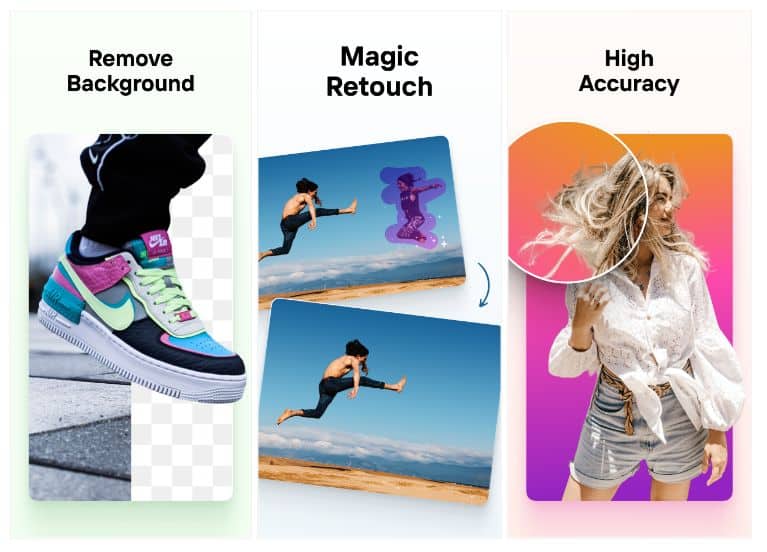
PhotoRoom’s specialty is removing backgrounds from images. The core audience is business owners who run online stores or create products.
For example, say you run a store on eBay or use your own website. You have a product image you want to add to a page but it’s a colored background where the page is white.
Rather than placing it on the page as it is and looking odd, you can use PhotoRoom to create a transparent background instead.
Your product will still be front and center, but you can use the image wherever and however you like.
Add it as a layer in a brochure, feature it in a flexbox on your website, use it wherever you like.
The transparent background means the product will sit seamlessly where you place it, looking like a million dollars!
Or, how about if you had a product with one background but wanted to create something completely different for a seasonal promotion or special offer?
PhotoRoom can remove the background from the image as we just described. Then it can use its AI background generator to add a completely new one!
Check out these before and after images to see what we mean:
As you can see, the first image is the original. The second is where PhotoRoom has removed the background and the third used the AI background generator.
As a store owner or product-based business, you can see how useful PhotoRoom can be!
How PhotoRoom Works
Using PhotoRoom is incredibly simple. Install the app, open it up, load an image and select the effect you want.
Take a high-quality product image with any background or any number of other items in shot.
Pass it through PhotoRoom, select to remove the background and remove objects from the photo.
In less than 60 seconds, you have a pro-quality image with your product front and center.
It’s a simple and very effective way to prepare images for websites, online stores, brochures and anywhere you want to promote your business or product.
Simple Complexity
The app may be simple, but it’s incredibly complex under the hood!
The PhotoRoom app connects to its own neural network created using custom code and a dataset unique to PhotoRoom.
The app itself uses Apple CoreM (iOS version) to leverage machine learning functionality within the app for a little extra processing power.
The Android version works a little differently but is no less powerful.
The result is a class-leading AI photo editor that can quickly and accurately remove backgrounds, generate new ones using AI, remove objects from images, add blurred backgrounds and so much more.
The team is made up of dedicated developers continually revising, reviewing and improving the app to deliver faster, better, more accurate image processing.
We could bombard you with stats, speed numbers and all kinds of metrics. But, at the end of the day, it’s all about the finished product.
The core app is free to use and is available for both Android and iOS. We encourage you to try it yourself to see just how fast it works and how well it performs.
That’s all that matters in the end, right?
How good your product images look and how well your audience responds.
That’s certainly how we measure success anyway!
Source: mPost





