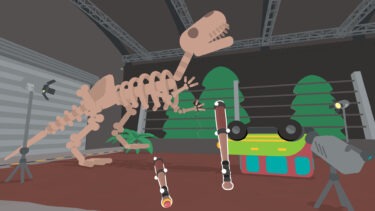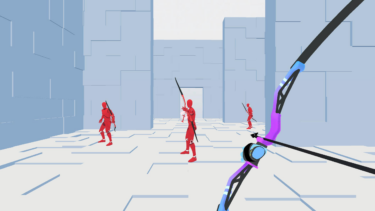Meta Quest is phasing out direct casting to Chromecast, but what does this mean for the user experience?
Meta is slowly removing the feature that allows users to cast from their Quest headsets to a Chromecast. The company’s official documentation now states: “Chromecast is not fully supported with Meta Quest.” The change means that users can only cast to a smartphone or a computer. Rather than directly projecting to a TV with Chromecast capabilities, users are now required to initially cast to the Meta Quest app on their smartphone or tablet, followed by mirroring their device’s screen to a bigger display.
This approach, albeit more complex than the earlier straightforward process, grants users the ability to capture screenshots and record videos, a feature unavailable in direct Chromecast casting. Additionally, this updated method extends casting compatibility to a broader range of devices, including those from Apple, Samsung, and Miracast, beyond just Google Chromecast devices.
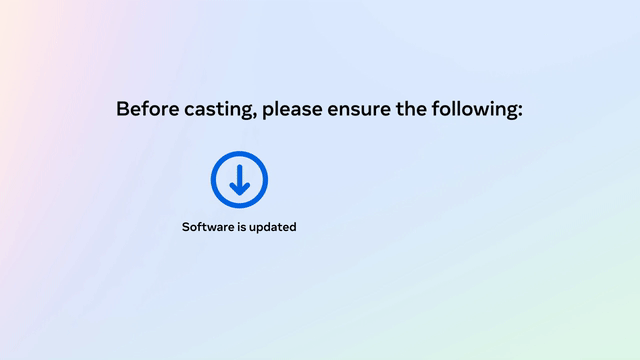
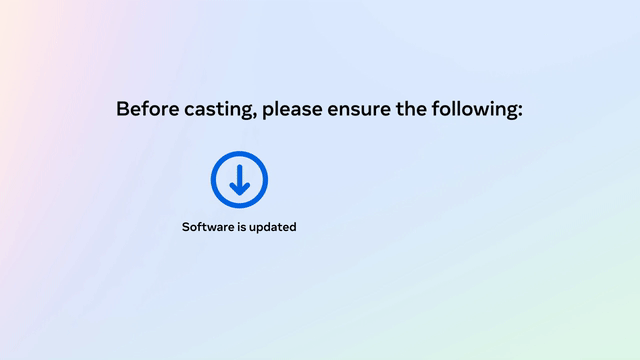
Continuous updates for Quest
The changes to the casting feature are part of the ongoing improvements of the Quest software. The latest v60 update for Meta Quest brought plenty of improvements and changes. For example, the update increased the clock rates for mixed reality games and apps for the Quest Pro significantly, and the Guardian boundaries, which define the playing area, are now stored in the cloud, allowing the Quest headsets to recognize multiple locations without the need to scan or redraw them. However, the update also removed the feature that allowed users to receive smartphone notifications on their Quest headsets.
Possibly, a step in the right direction
The decision by Meta to phase out the ability to cast directly to a Chromecast from Quest headsets like the Quest 3 may be considered a step backward in terms of user convenience. The new process, which requires casting to a smartphone or tablet first, adds extra steps and complexity. However, the ability to take screenshots and record videos, which was not possible when casting directly to a Chromecast, is a significant improvement. Furthermore, the fact that casting is now possible on devices other than Google Chromecast extends the range of options available to users. Despite the initial inconvenience, this change may ultimately prove beneficial, offering users more flexibility and functionality in the long run.
Basically, I would like to have a more stable way of casting to a nearby screen. Maybe this change is a step in the right direction.
Source: Mixed News