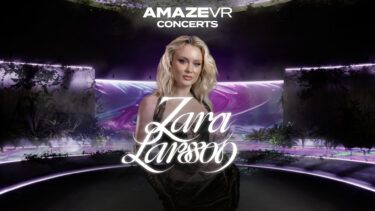The PTC build for v66 introduces wrist buttons that may reduce accidental menu button activations when using hand tracking.
The PTC build for v66 has been rolling out to PTC participants since yesterday. The Public Test Channel (PTC) is an early access program for test versions of upcoming Quest updates.
VR enthusiast Luna and other PTC participants report that the latest PTC build introduces virtual menu buttons on the wrists, which serve as stand-ins for the Settings button on the left touch controller and the Oculus/Meta button on the right touch controller. The wrist buttons are an experimental feature.
Why wrist buttons?
If you are using hand tracking, you can activate these menu buttons with a hand gesture: With your palm facing you, a quick pinch will open or close the universal menu (this has the same effect as a short press of the Oculus/Meta button), while a long pinch will re-center (like a long press of the Oculus/Meta button). A short pinch with the other hand activates the Settings button.
Whether the wrist buttons are a better solution than the old system remains to be seen. In any case, accidentally activating the menu buttons should be less common with this approach.
As always: The fact that a feature appears in the PTC build of a system update does not necessarily mean that it will be part of the final update. We’ll have to see.
Source: Mixed News