These top AI inpainting apps make use of AI algorithms to remove unwanted objects, add new elements, and recreate missing areas in an image. Best of all, many of these tools are completely free and available online, allowing users to fully realize their artistic potential without financial constraints. Whether you’re an experienced artist or a beginner, get ready to discover the limitless potential of AI Art Inpainting tools as we explore the exciting world of online and free options.

1. Fotor AI

With Fotor’s AI image inpainting tool, you can seamlessly create stunning images with just a few clicks. This feature is backed by advanced inpainting stable diffusion algorithms that enable users to easily add or remove elements from an image. By simply brushing over a part of the image that needs modification and entering the desired prompts, the AI inpainter will generate the requested elements, leaving you with a beautiful and realistic result.
Features:
Price:
2. Nvidia Image Inpainting
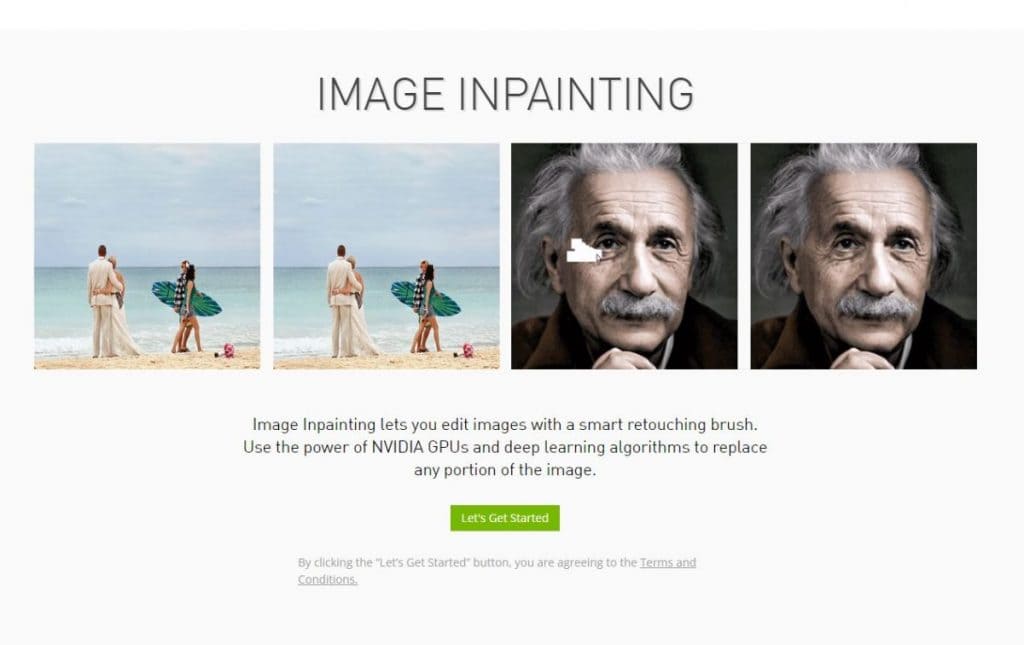
Nvidia has unveiled its latest innovation in the field of AI image editing: Image Inpainting. This tool is set to change the way users retouch and edit their images by utilizing the power of NVIDIA GPUs and deep learning algorithms.
With Image Inpainting, users can seamlessly edit their images by replacing any undesirable portion of the image with a smart retouching brush. This cutting-edge technology harnesses the power of NVIDIA GPUs (graphics processing units) to deliver top-notch performance and accuracy.
Features:
With this innovative tool, editing images has become more efficient and precise. The integration of AI technology in image editing allows users to remove or replace any unwanted objects, people, or blemishes from their photographs. Nvidia’s Image Inpainting is poised to become a game-changer in the world of digital image editing, simplifying the retouching process for both professionals and amateurs alike.
Price: Free
3. Classace Inpainting
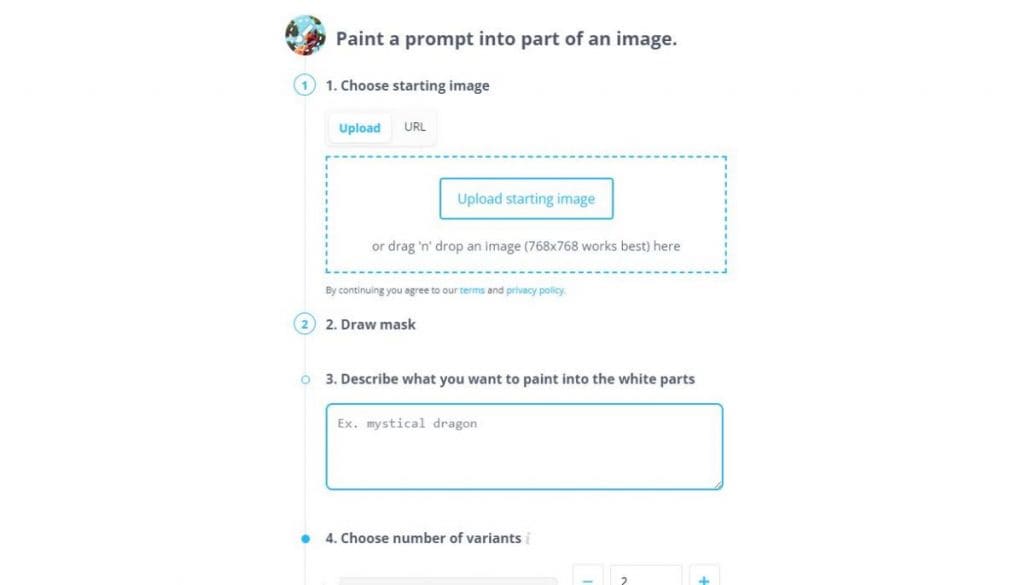
With the introduction of the innovative Classace Inpaint Image Generator, users now have access to a groundbreaking tool that promises to transform the way images are edited. Classace Inpaint Image Generator is a software that enables users to paint a desired prompt seamlessly into a part of an existing image. The process is simple, intuitive, and takes the hassle out of traditional image editing techniques.
Features:
Price:
4. Adobe Firefly
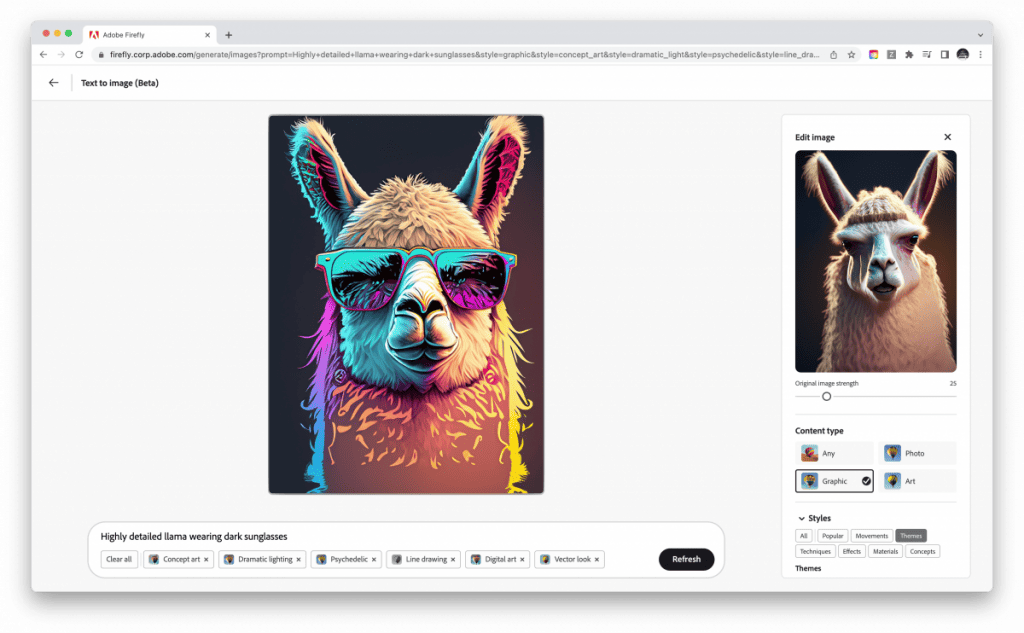
Adobe unveils the integration of generative AI feature Generative Fill into Photoshop, marking the first time an Adobe Firefly feature will be directly available in one of their Creative Suite applications. Powered by Firefly, Adobe’s family of creative AI models, Generative Fill allows users to easily add, extend, or remove content from images using simple text prompts. This innovation streamlines the user experience and expands the possibilities within Photoshop.
Firefly has demonstrated its value within Adobe’s AI portfolio since its launch six weeks ago, having generated over 100 million assets during its beta phase. The versatility and adaptability of Firefly have shown potential in accelerating creative processes and design workflows.
Features:
5. Pincel

Introducing Pincel AI image inpaint, a technology that can effortlessly remove unwanted objects and edit parts of an image with a few brush strokes online, thanks to advanced deep learning algorithms. Using inpaint to create stunning, seamless images has never been easier. Simply follow these steps:
- Upload your image: Start by dragging and dropping your image in any popular format. Note that the free version is limited to 700px for faster performance, while the PRO version allows full-size uploads.
- Brush over to mark the area: Adjust the brush size and paint over the area or details you wish to delete or improve. You can also zoom in to better capture any small details.
- Download or refine more: Download your new image, clean other parts of the image, or inpaint over the same area for a more accurate result. You can also reset the image and try again with different brush sizes.
Features:
- Ecommerce: Save countless hours of editing by creating beautiful, clean, and minimal e-commerce images that can boost sales of your online products and transform quick photos into great listings.
- Photography: Easily remove unwanted objects or people from your photos, making your pictures look more appealing and professional.
- Mockups: Convert your photos into flawless mockups by removing logos, watermarks, or any unwanted elements, allowing you to create presentations that stand out.
Price:
6. Midjourney

Midjourney has recently launched a highly-anticipated Inpainting tool, designed to simplify the editing process for users. This innovative feature enables users to modify specific areas of their generated images without relying on external software or advanced Photoshop skills.
Prior to the Inpainting tool, users often encountered difficulties when trying to make minor adjustments to their images, frequently resorting to re-generating their images multiple times or using a lengthy generative loop to achieve the desired results. The Inpainting tool addresses these challenges, making the editing process more efficient and user-friendly.
The Inpainting tool offers a quick and simple method for customizing images without the need for extensive technical expertise. Users can simply press the “Vary (Region)” button while viewing an enlarged picture, highlight the area they want to edit, and provide a written description of the desired changes.
Features:
- The Inpainting function works best on larger image areas, ranging from 20% to 50% of the image.
- Requested changes are more successful when they are consistent with the original image, as opposed to introducing elements that are entirely unrelated.
- When adding accessories such as hats to characters, aim for complementary elements that align with the image’s context.
Price:
7. Dream Studio
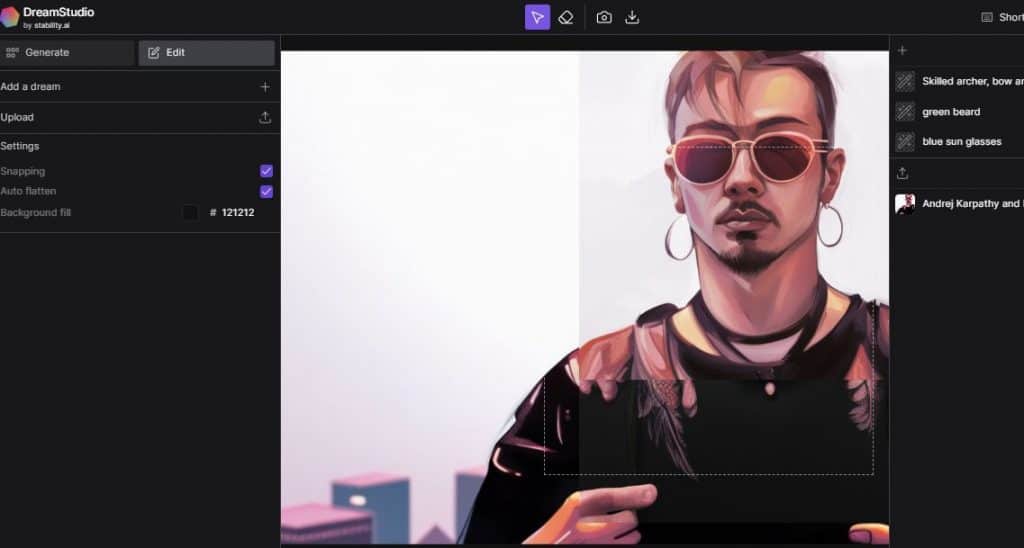
Introducing Dream Studio Image Inpainting, the platform that empowers creators to generate stunning images using StableDiffusion, the powerful AI technology that offers endless possibilities for art, photography, and illustration. With Dream Studio’s wide range of features, users can explore, create, and edit their dream projects with incredible accuracy and ease. Experience the latest and greatest with SDXL, the latest StableDiffusion model, offering exclusive access to new features and capabilities.
Features:
Dream Studio Image Inpainting is truly revolutionizing the world of creative expression, providing artists with unparalleled access to cutting-edge AI technology and tools. By tapping into the realms of imagination and opening up endless opportunities for artistic exploration, this platform empowers creators to reach new heights and bring their most vivid dreams to life.
Price: $10 = 5000 images
Write It Up
With the availability of these AI art inpainting tools, users can effortlessly restore damaged or missing parts of images with just a few clicks. Furthermore, the user-friendly interfaces and intuitive features make them accessible to both professional designers and casual users, democratizing the power of AI in image editing.
FAQs
What is AI Image Inpainting Tool?
AI Image Inpainting tools are software applications or platforms that utilize artificial intelligence and deep learning algorithms to edit and modify images. These tools allow users to remove unwanted objects, defects, or people from images, as well as add new elements or recreate parts of an image. AI Image Inpainting tools use advanced techniques to fill in the gaps or missing areas in an image seamlessly 12, resulting in a visually appealing and realistic output. These tools enable users to enhance and transform their images without the need for complex editing software or extensive manual retouching.
What are the benefits of using AI image painting tools?
The benefits of using AI image inpainting tools include saving time and effort in editing images, achieving seamless and realistic results, and accessing professional-level editing capabilities.
What is the future of AI image painting?
The future of AI image painting holds the potential for more advanced algorithms and technologies that can generate highly realistic and creative images with minimal human intervention.
Source: mPost





