Presentation tools have advanced far beyond static slides and simple transitions in the current era of digital transformation. The world of presentation software has now been invaded by AI, which provides improved functionalities, wiser design recommendations, and more individualised audience engagement features. The best AI-driven presentation tools currently on the market are examined in this article, along with how they are changing the way we interact with our audiences and convey information. Understanding the capabilities of these AI-powered tools can help you step up your presentation game whether you’re an experienced presenter or just getting started.

1. Beautiful.ai
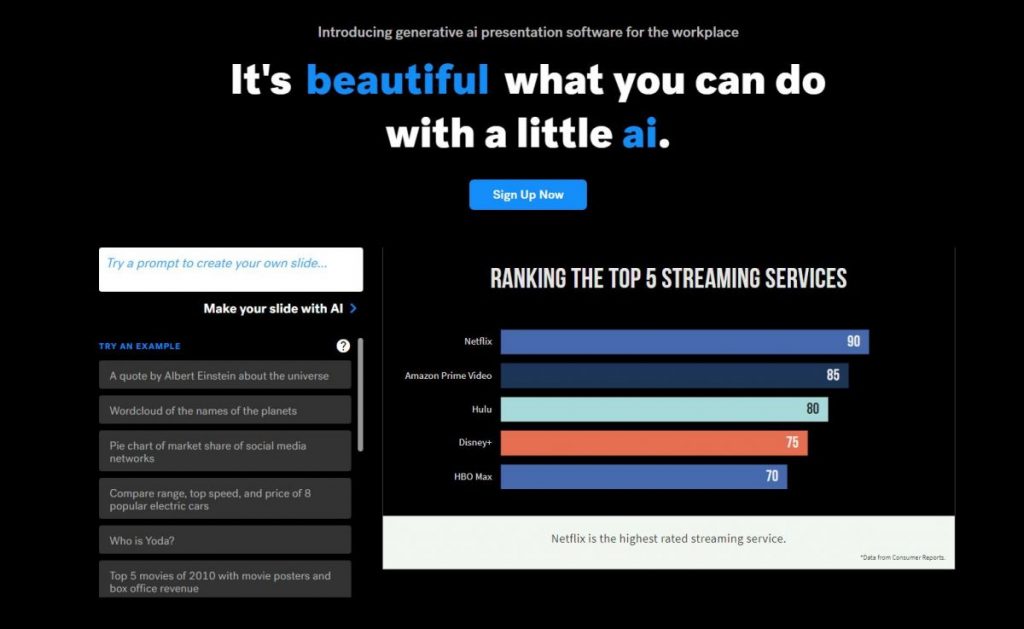
Beautiful.ai, a contemporary presentation software, presents a suite of tools aiming to simplify the design process. Central to its offering is a collection of smart templates. These templates, curated with a modern aesthetic, guide users in crafting presentations that resonate with today’s audience.
One of the distinguishing features of Beautiful.ai is its ability to automate slide formatting. By integrating design principles directly into the software, users only need to input content, and the slides modify themselves to fit. This functionality eliminates time-consuming adjustments, allowing users to focus on content.
Features:
2. Gamma
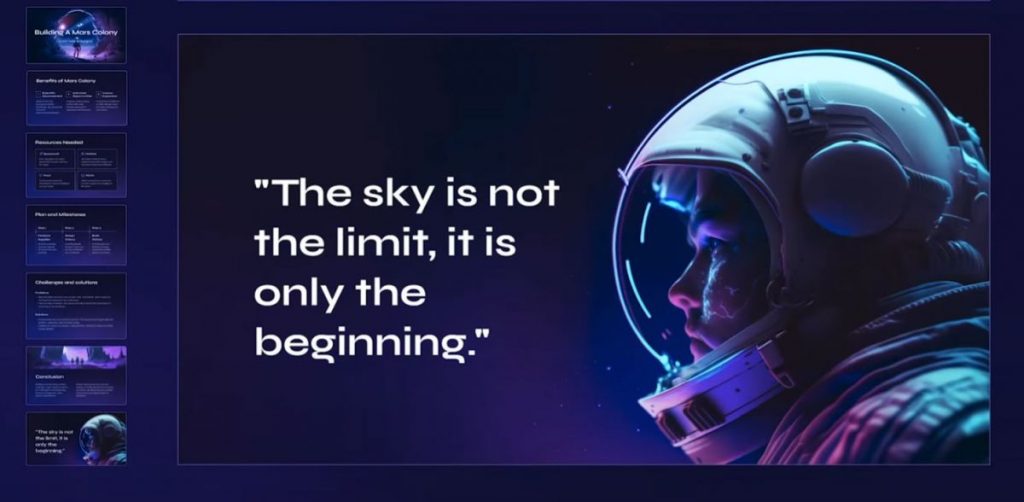
Gamma has launched its latest offering designed to streamline the process of creating presentations, documents, and webpages. Central to its platform is the AI generator, which rapidly crafts a foundational presentation or document, providing users with a base that can be further refined and personalized.
Users have highlighted Gamma’s ability to present information in innovative formats, bypassing the traditional constraints of conventional slides. Its functionality offers the benefit of maintaining a cohesive flow throughout presentations.
A noted feature is its “one-click” aesthetic refinement. Users can revamp the entire look of their presentation or document with a single click, eliminating the tediousness of slide mastering or aligning individual components. The platform’s emphasis on aesthetics ensures that creations remain visually appealing and aligned with brand guidelines.
Features:
3. SlidesAI
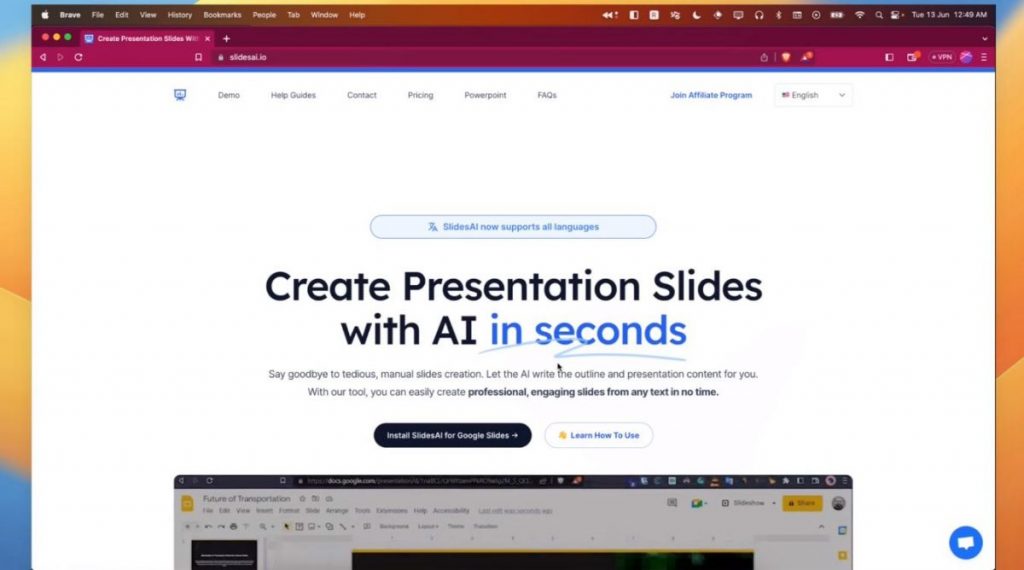
SlidesAI has unveiled its presentation-making software tailored to facilitate users in crafting professional-grade presentations in a streamlined manner. The software emphasizes user-friendly procedures, enabling users to initiate their presentations with text or a concise overview of the content they wish to deliver.
One of the distinguishing characteristics of SlidesAI is its capability to autonomously generate presentations from textual inputs. This autonomous generation feature is supplemented by customization options that provide users with a spectrum of color schemes and font choices, allowing for adaptability to different branding and personal preferences.
Features:
4. Decktopus
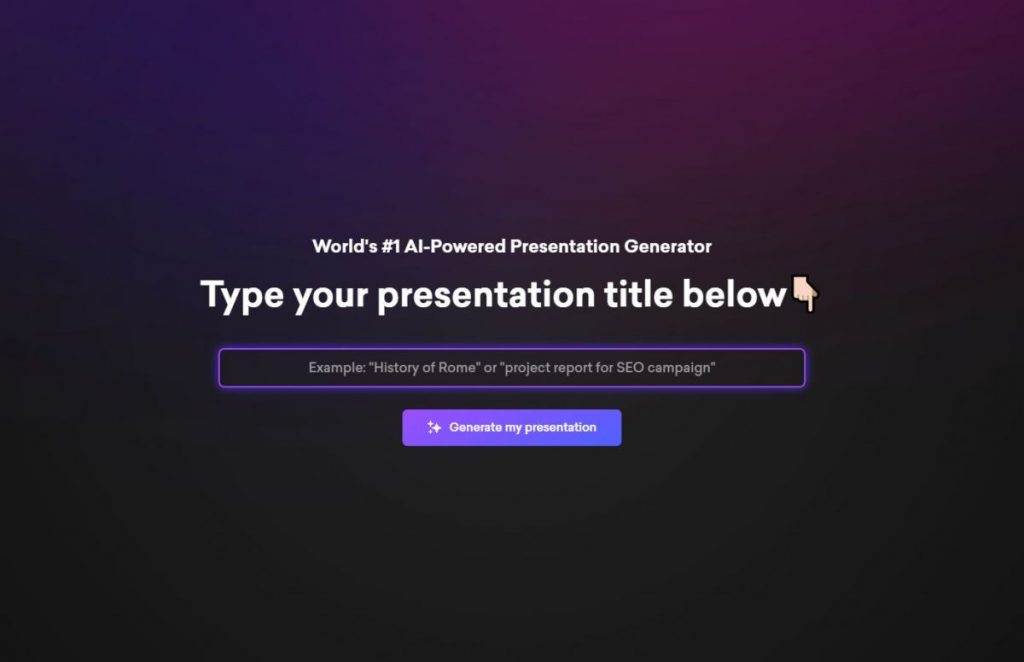
Decktopus, a cloud-based software solution, introduces a suite of tools designed for efficient and customizable presentation creation. Among the notable features are a comprehensive library of editable templates, catering to a wide range of design preferences. Each template can be modified, from layout adjustments to font selection, ensuring users have ample creative freedom.
Complementing its design capabilities, Decktopus incorporates an AI-powered content assistant. This feature aids users in curating presentations with more efficiency, ensuring the delivery of clear and concise content. One of the more practical functionalities of Decktopus is its real-time collaboration tool. Teams can collectively work on a presentation, streamlining efforts and maintaining consistency.
Features:
5. Slidesgo
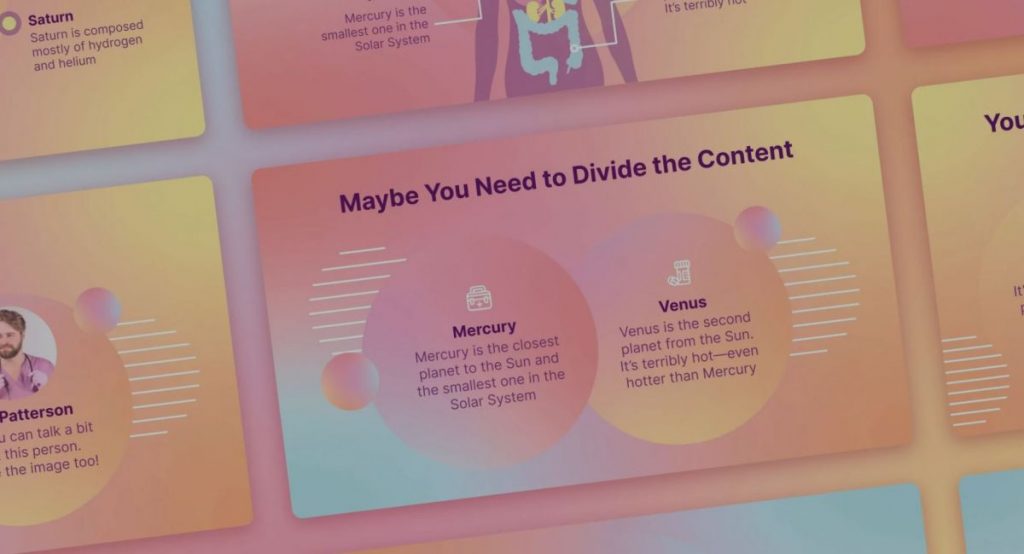
Slidesgo has recently introduced its dedicated platform, providing users with an array of Google Slide themes and PowerPoint templates, streamlined for various sectors including business, education, marketing, and healthcare. The tool is engineered to facilitate users in sculpting a presentation that echoes their unique requirements, enabling choice in topics, styles, hues, tones, and more.
Distinguishing itself in the marketplace, Slidesgo houses a diverse library of templates, each modifiable to cater to specific user needs. Furthermore, the software’s AI presentation maker functionality accelerates the creation process, making it an efficient choice for individuals pressed for time.
Features:
6. iA Presenter
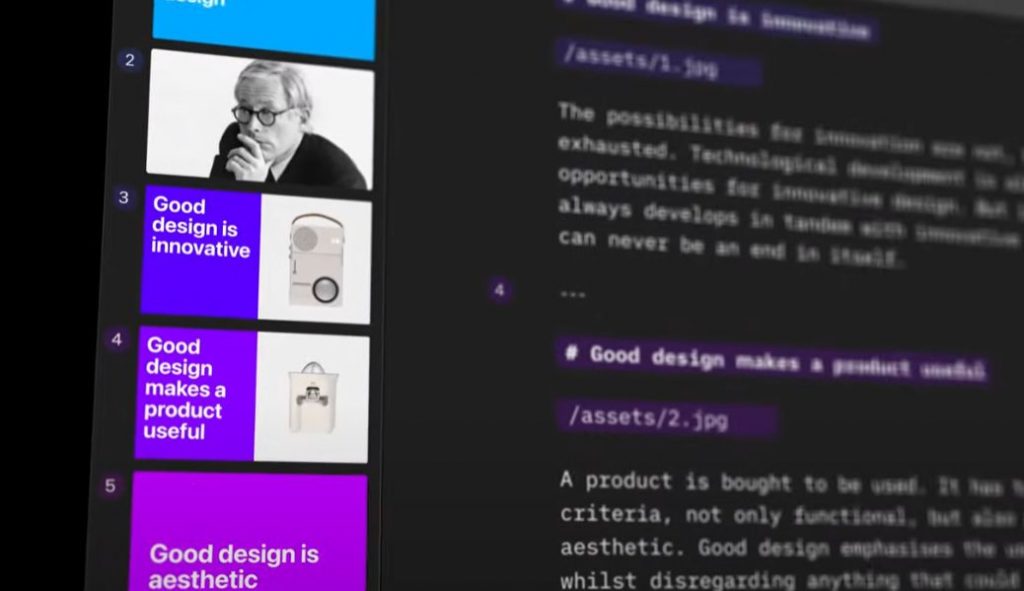
iA Presenter introduces a unique approach to creating presentations by emphasizing text-based interfaces. This innovative tool places the narrative at the heart of the design, allowing for a seamless progression from writing to visual presentation.
A notable feature of the iA Presenter is its “Turbostart”. This function eliminates the initial dread of starting a presentation. Instead of building from scratch, users can input existing content such as emails, notes, or tweets. The software’s text-based editor facilitates immediate use of existing written material, considerably reducing the time typically spent on slide creation.
Editing within iA Presenter is equally straightforward. The tool provides functionality to easily divide or merge content into different slides, ensuring adaptability as the story progresses. The differentiation between regular text and slide headlines is clear, promoting a systematic process from conception to finalization of a presentation.
Features:
7. Pitch
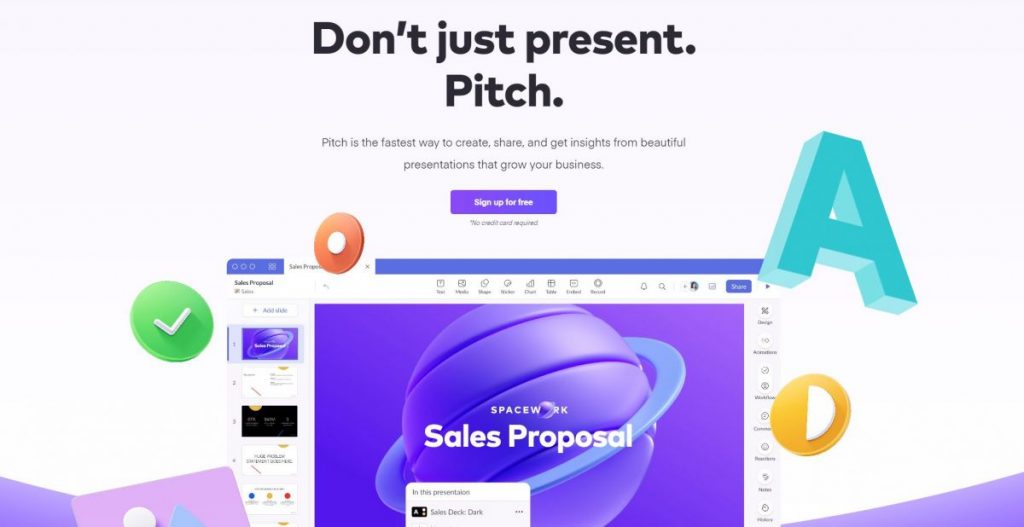
Pitch aims to streamline the process of presentation creation, collaboration, and sharing, with an emphasis on fostering business growth. A salient aspect of Pitch is the efficiency it brings to the table, allowing users to craft and modify presentations in a timely manner. This software empowers users with smart editing capabilities and offers them insights via real-time analytics, enabling better decision-making.
Customization is a key component of Pitch. Users have the freedom to select pre-designed templates or customize their own, factoring in brand colors and specific fonts. Additionally, the software supports swift style alterations for individual slides, thereby promoting brand consistency across presentations. For teams, the facility to craft reusable templates can be a game-changer, ensuring uniformity and saving time.
Features:
8. Ludus
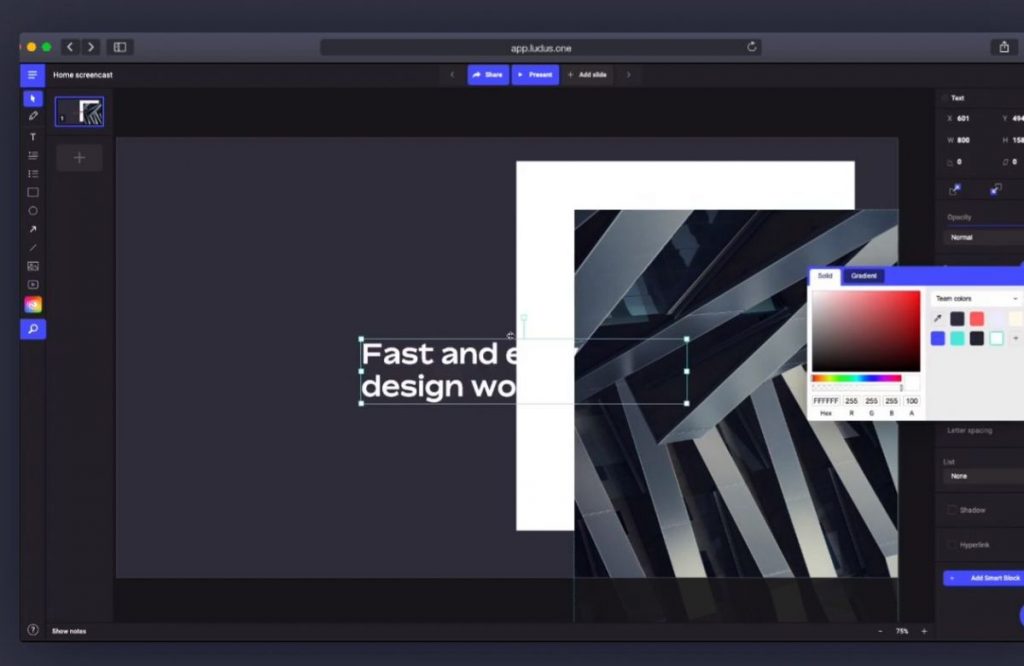
Ludus offers a web-based solution tailored for the creative professional. Through this platform, users can harness the vast resources of the Internet, integrating them seamlessly into their slides.
One of Ludus’s defining attributes is its emphasis on collaboration, ensuring that creative teams can jointly craft presentations. By offering shared channels, the platform simplifies the organization of the team’s workflow. Recognizing the diverse strengths of individual team members, Ludus allows for role-specific assignments. This ensures that each member can operate within their area of expertise, fostering efficiency and confidence.
Features:
9. ClassPoint

ClassPoint emerges as a tool designed to elevate the conventional PowerPoint presentation experience. It specifically targets educators, enabling them to convert standard slideshows into immersive, audience-centric presentations.
One notable feature of ClassPoint is its emphasis on interactivity. By integrating whiteboard tools and audience polls directly within PowerPoint, presenters can actively engage their listeners. Additionally, its AI-generated questions provide a means to source audience input, promoting a more dynamic and collaborative learning environment.
Rather than looking outside PowerPoint for auxiliary teaching aids, ClassPoint serves as an all-in-one solution. By enriching the platform with student engagement tools, educators can facilitate interactive lessons without departing from the familiar PowerPoint interface. This approach aims to streamline the teaching process, allowing educators to focus on content delivery rather than managing multiple software solutions.
Features:
10. Piggy

Piggy, a Tel Aviv-based startup, offers a solution tailored for today’s mobile-centric era: a versatile application for creating a range of digital content. Established two years ago and operating with a dedicated team of 13, Piggy underscores its commitment to enhancing the landscape of digital self-expression tools.
Piggy is designed to be a multifaceted mobile app catering to users’ varied needs, whether they are creating documents, presentations, photo albums, or web pages. A standout feature of this app is its emphasis on interactivity, offering users the option to craft quizzes and interactive stories. Such content can subsequently be downloaded, embedded, or shared based on the user’s preference.
Features:
FAQs
What is the AI Presentation Tool?
An AI Presentation Tool is a software or application that integrates artificial intelligence (AI) technologies to assist users in creating, editing, and delivering presentations. Such tools harness the capabilities of AI to provide enhanced functionalities that go beyond what traditional presentation tools offer.
How is AI changing the realm of presentation software?
AI is offering enhanced functionalities, smarter design recommendations, and personalized audience engagement features to presentation software.
What advantage does AI provide over traditional presentation tools?
AI provides smarter design recommendations and more personalized audience engagement features compared to traditional presentation tools.
Are AI presentation tools designed only for seasoned presenters?
No, AI presentation tools can be beneficial for both seasoned presenters and those just starting out.
Are AI presentation tools becoming more mainstream in the modern era of digital transformation?
Yes, with the advancements in AI, presentation tools that incorporate AI functionalities are becoming more mainstream in the modern digital era.
What is the best AI Presentation Tool?
Determining the “best” AI Presentation Tool depends on specific user needs, preferences, and the context in which the tool will be used. Several AI-powered presentation tools have gained popularity, each with its unique features and capabilities.
- Beautiful.ai
- Gamma
- SlidesAI
- Decktopus
- Slidesgo
- iA Presenter
- Pitch
- Ludus
- ClassPoint
- Piggy
Source: mPost






